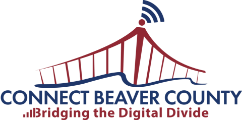NOTICE: The last day the Affordable Connectivity Program (ACP) will accept new applications and enrollments will be February 7, 2024 at 11:59 p.m. ET. Households enrolled in the program will continue to receive their benefit on internet service through April 2024 (subject to change). Starting February 8, 2024, there will be no more enrollments in the ACP. For more information, refer to the FCC fact sheet: FCC fact sheet or call 877-384-2575 with questions.
Affordability Programs
Part of the Beaver County Broadband Program is to help residents with the cost of Internet.
Read more below to find out more about the different programs and how easy it is to find out if you are eligible to pay less for your Internet.
Affordability Connectivity Program (ACP) Transition Plan
What is the Affordable Connectivity Program (ACP), and what is the ACP Wind-Down?
The Affordable Connectivity Program (ACP) is a program that provides monthly benefits to eligible households for Internet access and computer devices. In Beaver County, more than 8,000 residents participate in the program. Unfortunately, the ACP is projected to run out of funds in April 2024, causing the Federal Communications Commission (FCC) to initiate the ACP Wind-Down and stop accepting new applications on February 8, 2024. Households that have already applied, been approved, and received ACP benefits before February 8, 2024, will continue to receive their ACP benefit until the funds run out, as long as they stay enrolled in the program.
Connect Beaver County is here to help the residents of Beaver County during the transition. We offer guidance based on the FCC’s ACP Wind-Down resources, the National Digital Inclusion Alliance (NDIA), and affiliates, which include important information and estimated dates. Additionally, we provide resources for free or low-cost Internet plans, low-cost computer devices, locations for digital literacy training, and free public Wi-Fi locations.
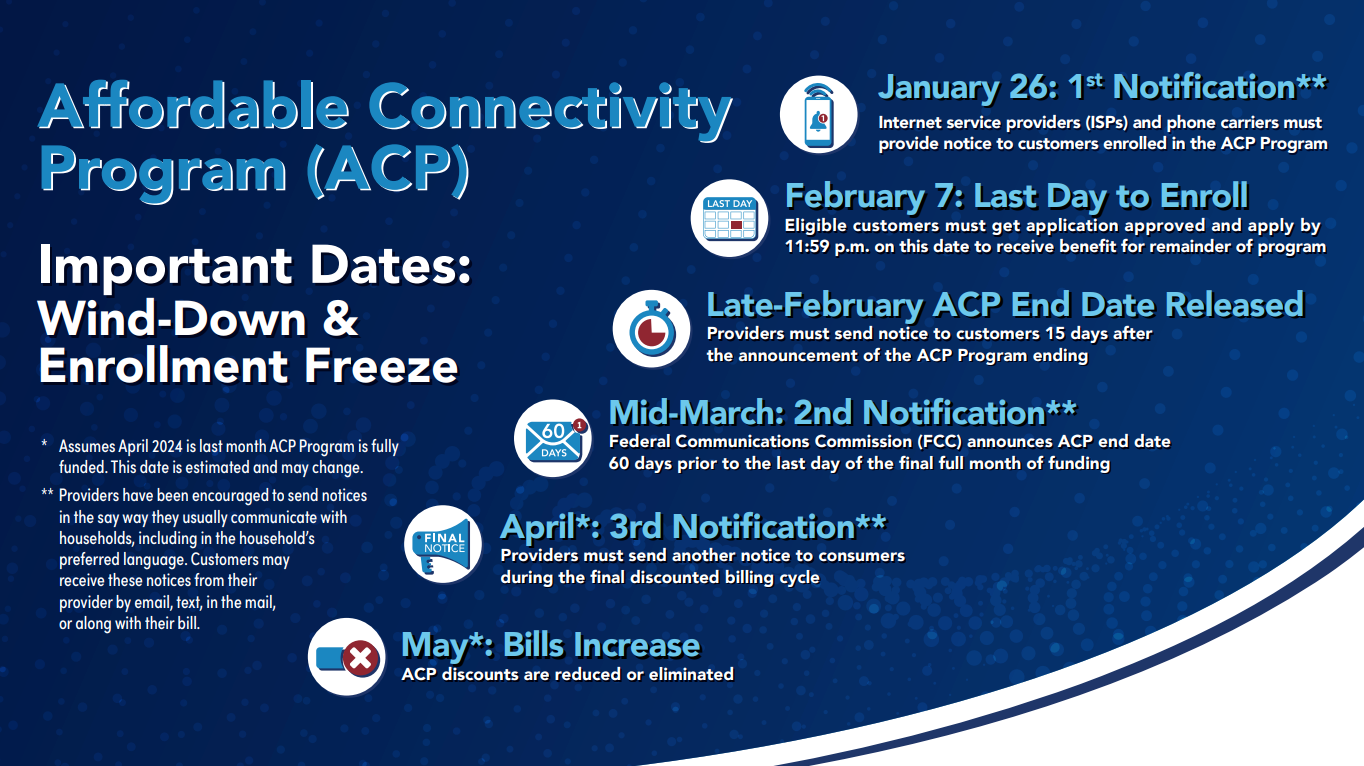
Wind-Down Resources from the FCC
FCC materials on the ACP Wind-Down:
- ACP Wind-Down Fact Sheet:
- Frequently Asked Questions:
- FCC ACP Website:
- Contact the ACP Support Center:
- Phone: 877.384.2575
- Email: ACPSupport@usac.org
- If you encounter any issues with your ACP provider, you can file a complaint here:
Key Facts
The FCC will freeze the enrollment process for the ACP program starting February 8, 2024, at 12:00 a.m. ET. No new applications will be accepted, and benefits cannot be applied even if already approved. Submit applications before February 7, 2024, at 11:59 p.m. ET to avoid inconvenience.
ACP funds will end in April 2024. The FCC will announce the official end date 60 days before. Households will receive the benefit until the end of the program or their withdrawal.
- Notice 1:
- Notice 1 will inform households about the potential impact on their future bills if ACP is discontinued.
- Notice 2:
- The FCC is expected to announce the last fully funded month of ACP in mid-March.
- Notice 3:
- Notice 3 with ACP benefit will be issued on the customer's last bill or billing cycle.
Notices 2 and 3 will contain the following details:
- ACP discount will no longer be applied, and the date when the last bill with ACP discount will be issued.
- The household's bill amount without ACP discount or a statement that the customer will be charged undiscounted rates per the terms and conditions.
- Information will be provided on how households can change their service or opt out of continuing their service once the ACP program ends.
The FCC and USAC will increase awareness of the ACP Wind-Down and directly notify ACP households of the program's end multiple times.
Free and Low-Cost Internet Plans, Computer Devices, and Digital Literacy Training
Many organizations offer free or low-cost Internet access, computer devices, and digital skills training to meet the needs of households in unserved and underserved communities. We acknowledge that it can be challenging to determine which Internet plans, computer devices, and digital inclusion services are best for an individual’s needs, as costs, eligibility, and service quality can vary significantly.
This guide aims to help people find free or low-cost Internet options. Whether you’re a student seeking educational resources, a job seeker looking for employment opportunities, or want to stay connected with friends and family, this tool can assist you in learning about the available Internet offers. It provides information to help you decide about your digital inclusion needs, from free Wi-Fi locations to low-priced Internet plans.
To begin the process, please follow these steps:
- Step 1: Enter your zip code in the provided field to help us determine your location.
- Step 2: Check all the eligibility requirements for your household. Once you’ve selected, please scroll down to view the available offers.
- Step 3: After reviewing the offers, select the one that best fits your needs and follow the instructions to complete the sign-up process.
Notes:
Please note that the advertised internet, computer devices, and digital training skills may differ from the actual services provided due to various factors, such as the availability of services in a particular area and other external factors.
Broadband technology used by service providers varies. Providers tend to offer the best available technology, such as fiber or cable, where it is available. Providers may use other technologies like fixed wireless Internet in areas where these technologies are unavailable.
Additional taxes and fees may apply to subscription plans and device purchases, covering costs beyond the monthly payment. These could include one-time and recurring costs, such as installation fees, taxes, and equipment rentals. Please read the plan’s terms carefully, take note of any questions you may have, and contact the organization for answers before signing up for a plan or purchasing a device or service.
Some plans may not be available everywhere. Use the “Sign Up” links to contact providers to verify plan availability in your area.
Beaver County Free Wi-Fi Map
Sign up for project updates
Stay informed! Receive the latest news and project updates directly to your inbox.